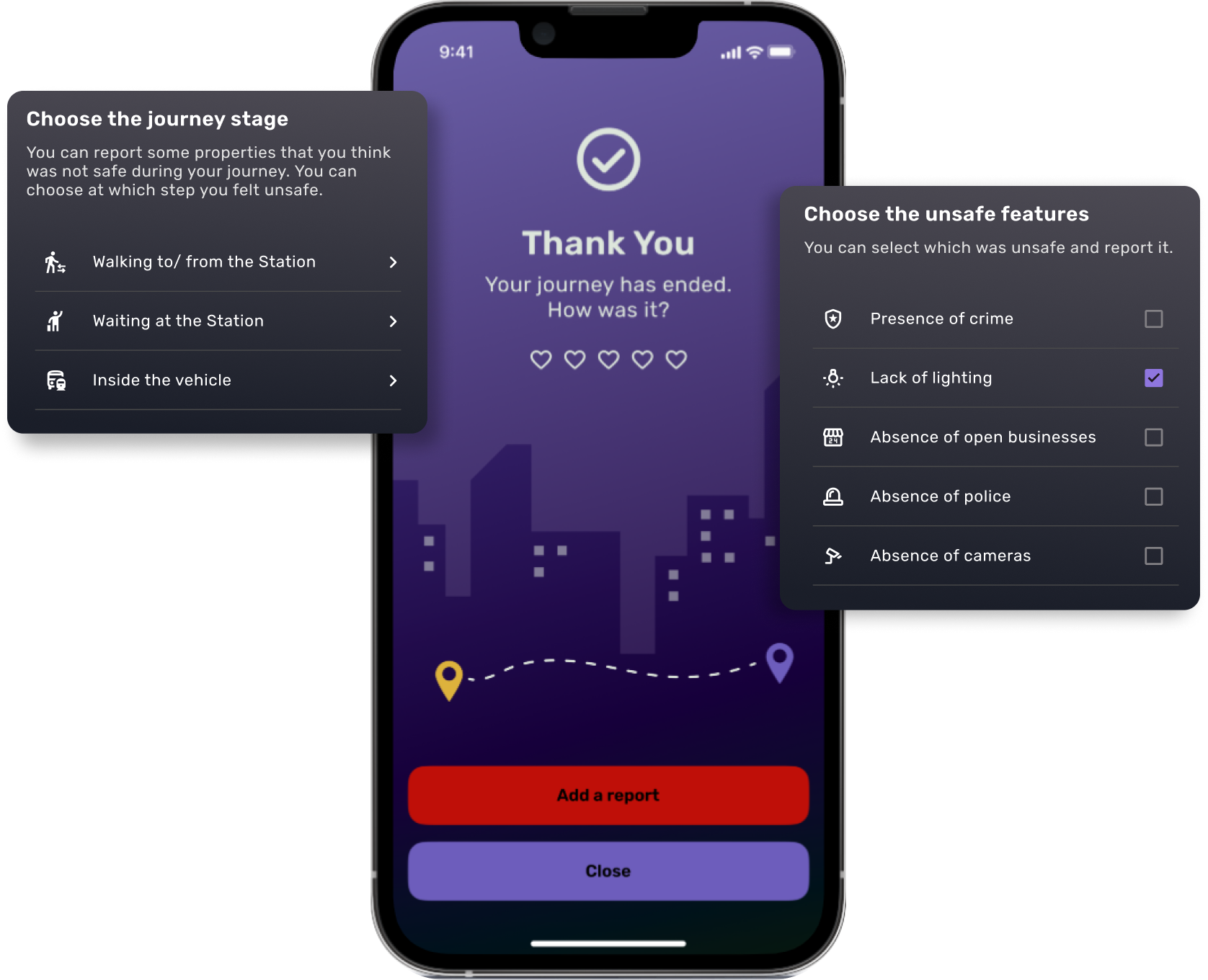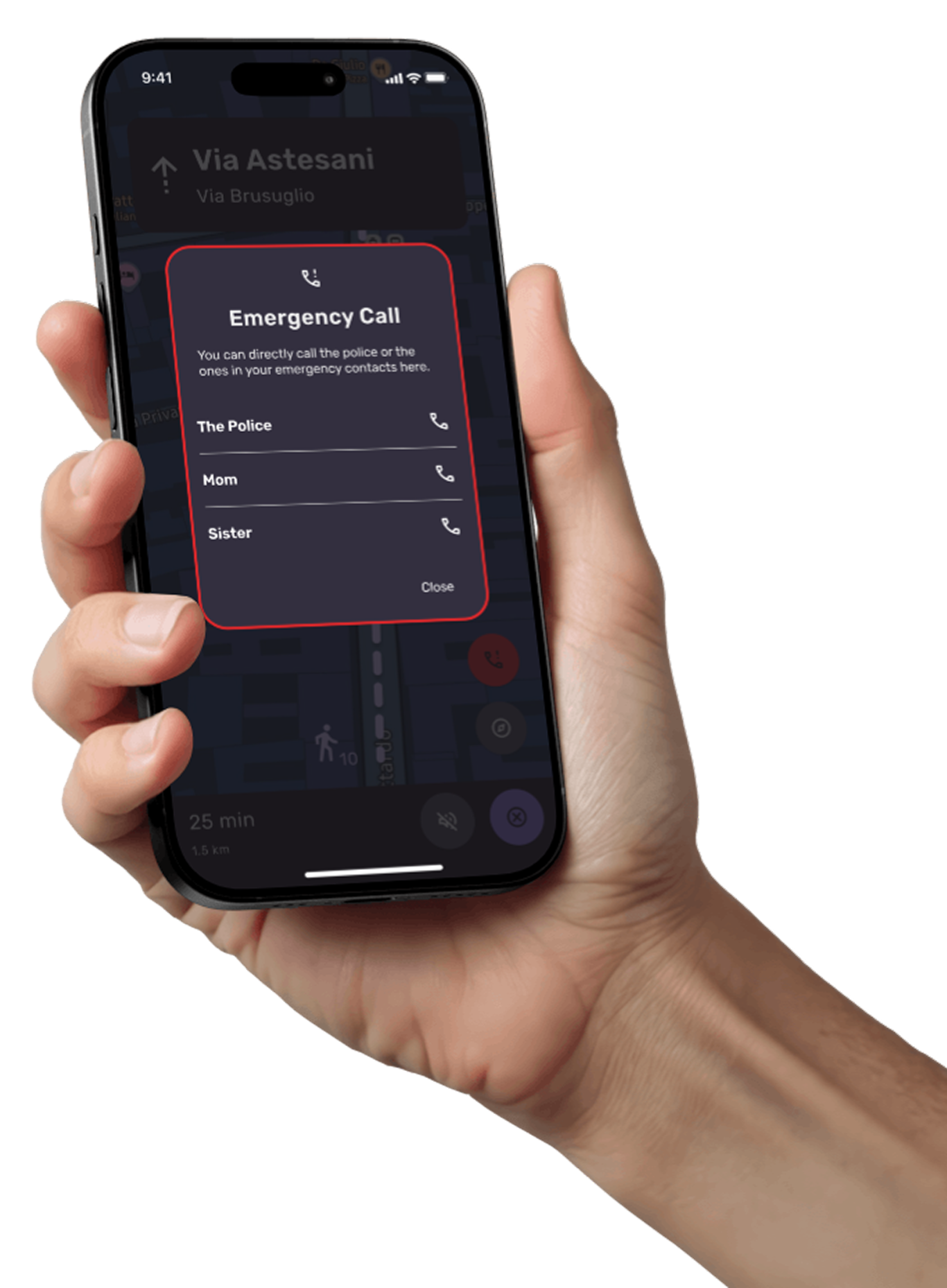Safely: Safety in Milan Nightlife
Safely is an AI-powered routing add-on that helps nightlife-goers feel safer when navigating cities at night. By analyzing data like lighting, crowd levels, and crime history, it suggests routes tailored to users’ preferences, making public transport feel more secure, intuitive, and empowering for informed, confident decision-making.

Current Situation

Night-time urban travel is often perceived as unsafe.

There's a disconnect between perceived and actual safety.

Safety apps are rarely used due to intrusiveness or anxiety.
User Research
Research Goal
Explore how environmental and technological factors shape perceived safety in night-time mobility.
Research Question
How might we leverage AI to support nightlife-goers in feeling safer during night-time travel in urban environments?
Insights
Perceived safety is shaped by environmental features
Elements like lighting, human presence, and visibility strongly influence how safe people feel throughout their journey.
Waiting at stops is when people feel most vulnerable
Users consistently reported this moment as the most likely for experiencing discomfort or insecurity during a journey.
Familiarity often overrides speed in route choices
People tend to choose longer routes if they are more familiar, suggesting that predictability is prioritized over efficiency.
Problem Statement
Nightlife goers (18-30) lack sufficient information to make informed decisions about which public transport option is safer to return home
AI Solution
AI optimizes the journey by dynamically composing routes
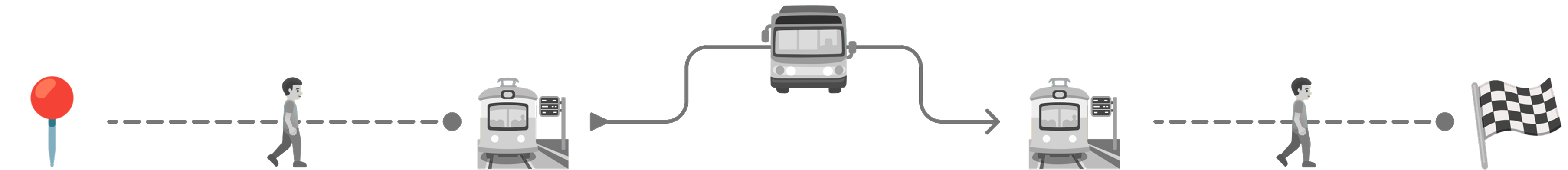
Current Position
Walk to Station
Departure Station
Transport Vehicle
Arrival Station
Walk to Destination
Final Destination
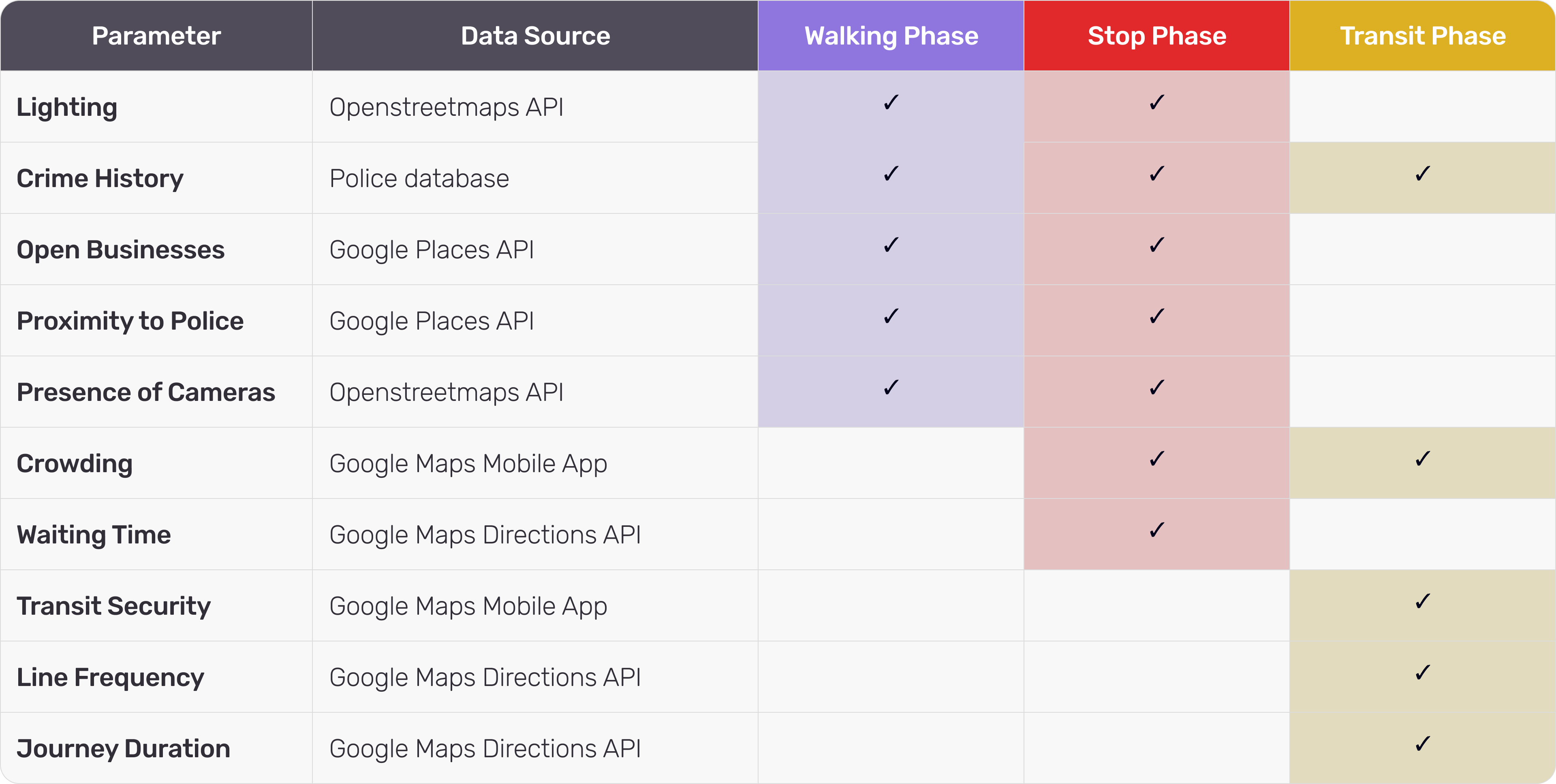
Design Principles
Make safety feel visible, understandable and manageable
Avoid reinforcing existing biases or stereotypes about certain areas
Design Solution
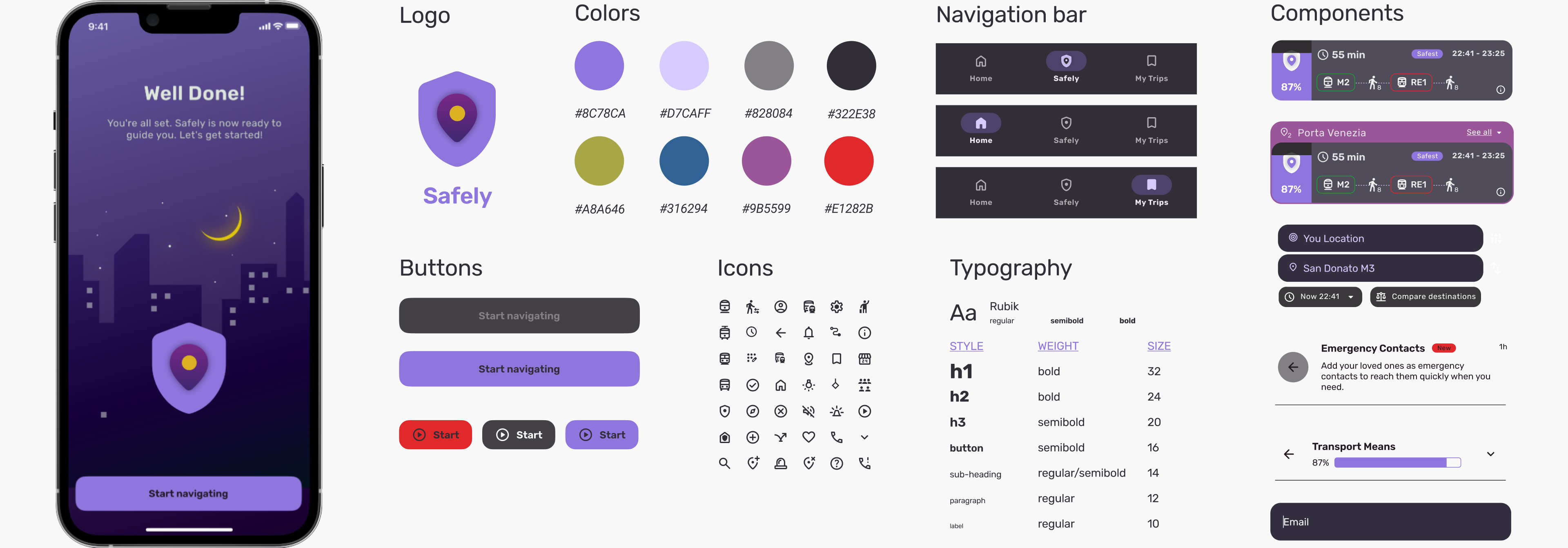
Tailored route suggestions
Safety preferences are settable throughout the experience, during onboarding, on the Safety page, and while searching, to tailor route recommendations to individual needs.


Route options and score explanation
Multiple route options are displayed, with the safest journey highlighted and accompanied by a detailed safety score explanation.

Destinations comparison
Up to three destinations can be compared, showing the safety levels of each route to help identify the safest option.
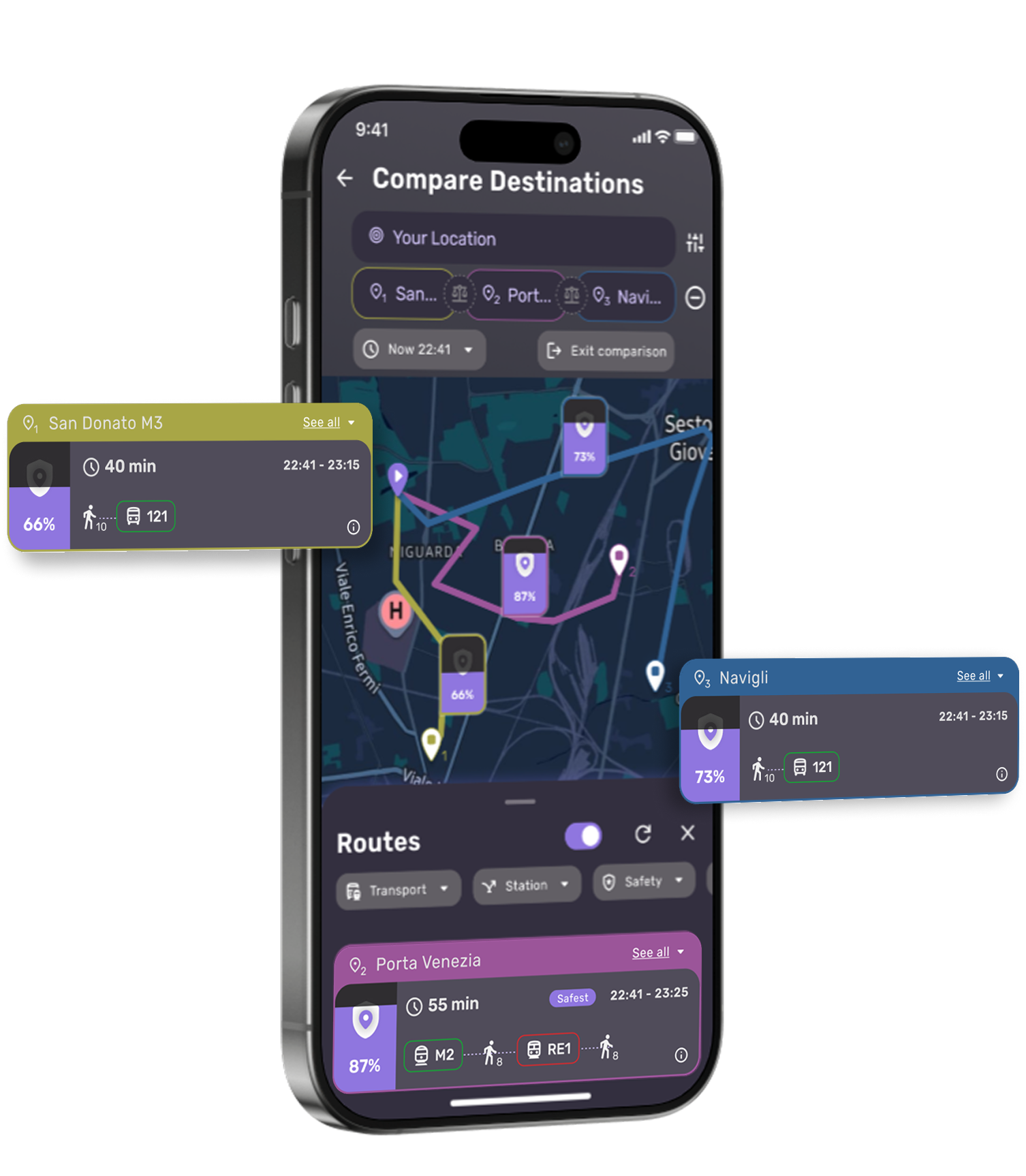
SOS Access & Safety Reporting
Navigation includes an SOS button for emergency contact and reassurance messages during the journey, while post-trip risk reporting collects user feedback.